Download UMT Ultimate Latest Setup [All Versions] Free Download
How to Install UMT Qcfire Setup
- Download UMT Drivers and UMT MTK Tool to your computer.
- Extract the driver’s files, open the folder, and install the instDrv_StdRK200.exe for your 32bit OS & insrDrv_stdRK200_64bit.exe for a 64bit OS system.
- When the installation process over, then open the setup folder and install the Umt MTK.

- Double click to run the UMTMTK setup.exe.

- Then a new window will be open, click Next-> Next-> Agree ->finish to complete the installation process of UMT MTK Setup.

- In case, If you still facing the error then you can read the below note or watch the installation video.
How to Use UMT UltimateMTK Setup Tool V5.0
- Open the Ultimate UMT MTK v5.0.exe tool
- Now you can use the tool for the below functions.

- Flasher:
- Select MTK Scatter file in Scatter File tab
- Select DA file & AUTH File
- Now Turn Off the Phone, hold Vol up + Vol Down and insert USB cable.
- Some Phones may need Special Boot Cable or Test point for Download mode.
- Options:
- High Speed Port
- Format Download
- Without Battery
- Flash
- Motorola FRP
- Select Motorola Device Model
- Power Off and Connect your phone to the computer
- Click Reset FRP

- TOOLS/FRP
- Select Download Agent
- Select DA & Custom DA
- Auth
- PL

- By Model:
- Select Brand
- Select Model

- By Platform:
- Platform: MTK Chipset
- Select Storage Type

- TOOLS:
- Select the Function you want to use
- Now Turn Off the Phone,
- Connect your device to PC in EDL/Testpoint/Fastboot/ mode.
- Read Info
- Reset FRP
- Read pattern
- Reset Locks
- Disable Locks
- Oppo Unlock (Beta)
- Reset Locks (Vivo)
- Oppo Reset Locks
- FacRst 1 (Meta)
- FacRst 2 (Meta)
- Oppo/Realme Factory Reset (Meta)
- Format Methods:
- Format (FS) =>> Do

- IMEI Repair:
- Method: Meta (Old) Meta (New)
- Repair

- Reboot: Meta/Recovery/Fastboot/ADB
- Disable Locks (ADB):
- Disable Locks
- Install Navigation Bar
- NVRAM Tools:
- Backup NVRAM
- Restore NVRAM
Here are Umt latest Setup 2022
| |||||||||||||||||||||||||||||||||||||||||||||||||||||||||||||||||||||||||||||
|---|---|---|---|---|---|---|---|---|---|---|---|---|---|---|---|---|---|---|---|---|---|---|---|---|---|---|---|---|---|---|---|---|---|---|---|---|---|---|---|---|---|---|---|---|---|---|---|---|---|---|---|---|---|---|---|---|---|---|---|---|---|---|---|---|---|---|---|---|---|---|---|---|---|---|---|---|---|
| |||||||||||||||||||||||||||||||||||||||||||||||||||||||||||||||||||||||||||||

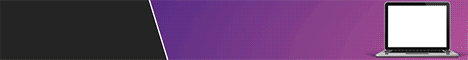
No comments:
Post a Comment